The main Director windows
Depending on how Director is set up on your computer, you'll then see some or all of these windows, with which you'll set up, animate and view the scene:
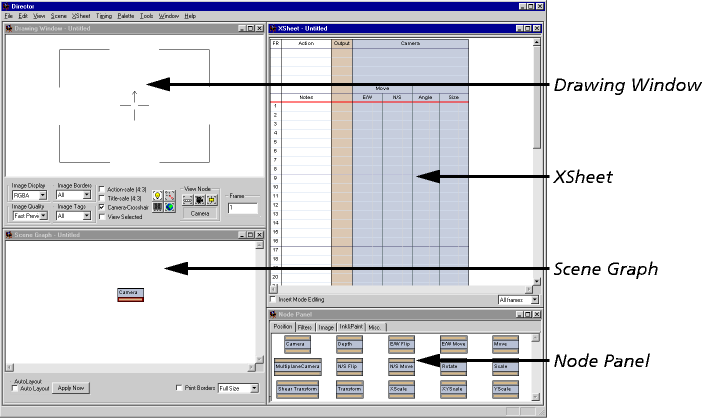
Displaying the windows
If any of the above windows aren't displayed, you can use the menus to show them:
- Choose View > XSheet to display the XSheet.
The View menu also displays other panels that we'll look at later on.
For details of how to change the panels that appear, and their initial positions, see Setting your preferred window layout.